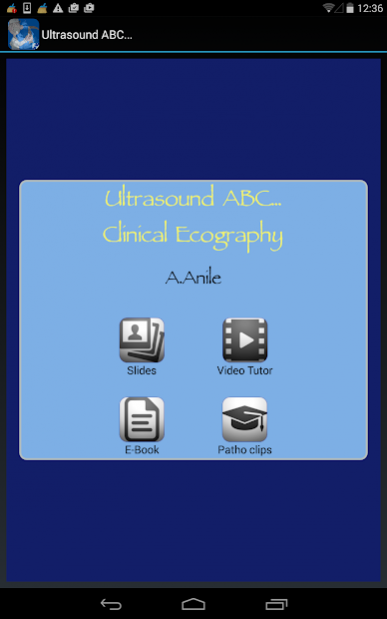Ultrasound ABC... 3.1
Paid Version
Publisher Description
This application is a comprehensive guide to "focused" ultrasound, that could be necessary to perform a clinic ultrasound at the patient's bedside, which supports the clinical evaluation about each organ according to the " ABCDE survey " at the bedside. A real and practical dynamic eBook, always available, made complete and practical with a multiplicity of images, animations and videos.
Designed for physicians at the early clinical ultrasound experiences, but, it offers further insights and important information for most expert operators too.
It consists of 4 parts:
- Section "text": it is a real pocket-book, it is structured according to the sequence of "ABCDE approach" to the critically ill patient.
-"Presentations": it is a true course, it consists of slides followed by videos and images with explanations through the tutorial videos.
- "Video-tutor": it is a collection of animated video-guides about "how to do", "what to see", "how to evaluate".
- "Path-clips": it is a rich roundup of videos about diseases, structured so to stimulate an adequate and timely inspectorate training (visual medicine).
About Ultrasound ABC...
Ultrasound ABC... is a paid app for Android published in the Health & Nutrition list of apps, part of Home & Hobby.
The company that develops Ultrasound ABC... is Antonio Anile. The latest version released by its developer is 3.1.
To install Ultrasound ABC... on your Android device, just click the green Continue To App button above to start the installation process. The app is listed on our website since 2018-06-11 and was downloaded 2 times. We have already checked if the download link is safe, however for your own protection we recommend that you scan the downloaded app with your antivirus. Your antivirus may detect the Ultrasound ABC... as malware as malware if the download link to it.anile.echoabc is broken.
How to install Ultrasound ABC... on your Android device:
- Click on the Continue To App button on our website. This will redirect you to Google Play.
- Once the Ultrasound ABC... is shown in the Google Play listing of your Android device, you can start its download and installation. Tap on the Install button located below the search bar and to the right of the app icon.
- A pop-up window with the permissions required by Ultrasound ABC... will be shown. Click on Accept to continue the process.
- Ultrasound ABC... will be downloaded onto your device, displaying a progress. Once the download completes, the installation will start and you'll get a notification after the installation is finished.